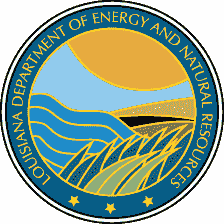Technology Assessment Division
Commercial Building Energy Conservation Code Fact Sheet
The Commercial Building Energy Conservation Code (CBECC) was originally enacted as part of the 1997 Louisiana Regular Legislative Session. All commercial buildings over 1,000 square feet that are not intended primarily for manufacturing, commercial, or industrial processing must comply with the CBECC.
· The Office of the State Fire Marshal, Code Enforcement and Building Safety is responsible for enforcement of the CBECC.
· The Department of Energy and Natural Resources, Technology Assessment Division provides training and technical assistance in the implementation of the CBECC.
Effective July 20, 2011, commercial buildings in the State of Louisiana, with the exception including low-rise, multifamily residential buildings, must meet the requirements of ASHRAE 90.1-2007.
All Low-rise, multifamily residential buildings must meet the requirements of the 2009 International Energy Conservation Code (IECC). Compliance with the IECC is documented by the forms generated by REScheckTM which can be downloaded at www.energycodes.gov.
Documenting Compliance
Commercial Buildings
For all commercial buildings other than low-rise, multifamily residential buildings, compliance with the CBECC is documented by the submission of Compliance Forms generated by COMcheckTM. This software is a product of the Department of Energy’s Pacific Northwest National Laboratory. COMcheckTM can be downloaded at www.energycodes.gov.
Inputting data into COMcheckTM for commercial buildings will typically be done in the following sequence:
1. Select proper “code” (90.1-2007) from the menu at top of the COMcheckTM screen.
2. Name & save file.
3. Select state and city of the project
4. Select correct Project Type (New Construction, Addition or Alteration)
5. Click “Edit Project Details” & input information identifying project.
6. Add Building Use information
a. Building Area Method assigns a single Area Category to the entire building. This is the simpler option, but could result in a lower amount of interior lighting wattage allowed.
b. Area Category (Space-by-Space) Method requires the input of an Area Category for each individual space in the building.
7. Add applicable Exterior Lighting Areas
8. Click “Envelope” tab.
9. Click each “blue/white” tab that is relevant to your project. The simplest building would have a roof, floor & 4 exterior walls with the appropriate windows & doors shown under each wall. Select building details that most closely fit your project. Input information into all cells that show the font in red (indicates a discrepancy).
a. R-factors, U-Values, and SHGCs are product-specific and will be determined by the design of and purchases for the specific building.
b. Watch lower right corner of COMcheckTM screen to see pass / fail progress.
10. Click “Lighting” tab.
11. Click each “blue/white” tab that is relevant to your project & enter required information.
a. Watch lower right corner of COMcheckTM screen to see pass / fail progress.
12. Click “Mechanical” tab.
13. Click each “blue/white” tab that is relevant to your project & enter appropriate information.
14. The mechanical category has no pass or fail status since all new equipment meets federal minimum energy efficiency guidelines.
15. Click “Save” to save final project
a. Select the File dropdown at the top of the window and select “Save Report”
b. Check the boxes to select all 4 compliance certificates
c. Click OK
d. Select a location on your computer, give the file an appropriate name, and click save
16. Submit the report to the Office of the State Fire Marshal
Low-rise, Multifamily Residential
For low-rise, multifamily residential buildings, compliance with the CBECC is documented by the submission of Compliance Forms generated by REScheckTM. REScheckTM, another product of the Pacific Northwest National Laboratory, can be downloaded at www.energycodes.gov.
Inputting data into REScheckTM for low-rise, multifamily will typically be done in the following sequence:
1. Select proper "code" (2009 IECC) from menu at top of REScheckTM screen
2. Name & save file
3. Select state and city of the project
4. Select correct Project Type (New Construction, Addition or Alteration)
5. Select Multifamily
6. Input conditioned square footage of building
7. Click "Edit Project Details" & input information describing project
8. Click "Envelope" tab
9. Click each "blue/white" tab that is relevant to your project. The simplest building would have a ceiling, floor & 4 exterior walls with the appropriate windows & doors under each wall in REScheckTM. Select building details that most closely fit your project. Input information into all cells that contain red type.
a. R-factors, U-Values, and SHGCs are product-specific and will be determined by the design of and purchases for the specific building.
10. Watch lower right corner of REScheckTM screen to see pass / fail progress
11. Input of information on "Mechanical" tab is optional but useful to building officials
12. The mechanical category has no pass or fail status since all new equipment meets federal minimum energy efficiency guidelines
13. Click "Save" to save final project file
14. Select the File dropdown at the top of the window and select “Save Report”
a. Check the box next to Compliance Certificate (the others are not required)
b. Click OK
c. Select a location on your computer, give the file an appropriate name, and click save
15. Submit the report to the Office of the State Fire Marshal